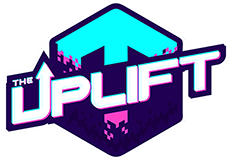What is Wombat?
Wombat has come into the space with the goal of making the play-2-earn world accessible to all both within and beyond the realm of blockchain and crypto. In fact, one of the most fascinating things about Wombat is the ability to enable crypto and NFT rewards for games that are not even on the blockchain. Wombat in the simplest sense has become the go to gateway to earning NFT and crypto rewards via a play-2-earn structure across multiple blockchains.
The benefits of Wombat are many, but primarily speaking, having a crypto wallet, blockchain dApps explorer, and easy place to buy, sell, and keep track of tokens and NFT’s is what makes Wombat the go to for many. Add to this the ability for Wombat wallet users to access multiple blockchains such as Ethereum, EOS, WAX, Telos, BNB chain, Avalanche, and Fantom.
The Uplift World
The Uplift World is a multiplayer metaverse built on Minecraft powered by blockchain based NFT’s. Presently this consists of 9 separate creative and survival worlds based on the WAX blockchain, although we are currently in the process of expanding to the Ethereum blockchain and beyond. As a process of being part of the world, members have the ability to explore, build, and shape various creative and survival sectors and be rewarded as both active players and passive plot owners depending upon the actions and traffic tracked through various seasonal dynamics. In addition, The Uplift World is also registered officially as a Wyoming DAO and in the process of carrying out a full conversion of all that entails to future DAO token holders on Snapshot.org, an Ethereum based DAO organizational engine.
Getting Started in The Uplift World
In order to take advantage of all The Uplift World metaverse has to offer you will first need to download Minecraft Java from the official Microsoft site. At present we are in closed beta meaning that you’ll either need to own a land or rail development rights key NFT, be whitelisted to someone else’s, or have a special NFT time limited access pass. For these you will need a WAX wallet to connect your Minecraft Java over on our Enter.theUplift.World hub site. To get yourself set up with all the specifics required please consult out the Uplift World Starter Quick Start Guide on our official homepage. That said, if you do not already have a WAX account a free option to the others, and hence the reason for this guide just so happens to be the Wombat WAX wallet option.
Enter the Uplift World
This is the main hub on which users of the ecosystem can interact in a variety of necessary and voluntary ways. Enter.theUplift.World allows for the linking of a Minecraft account, the management of land and rail keys, the interaction with Upliftium miners, and the registration of a MetaMask Ethereum based wallet. In order to do all this though, you will first need to log in with a WAX wallet. Present options include the WAX Cloud Wallet, Anchor, Scatter, and Wombat.
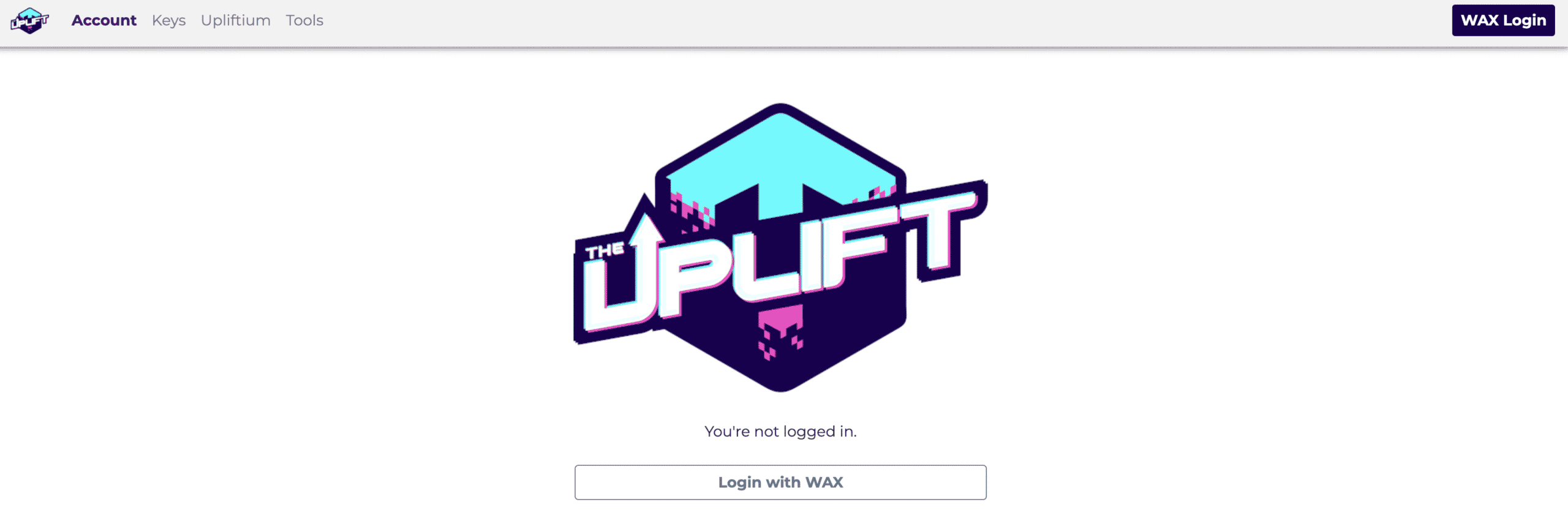
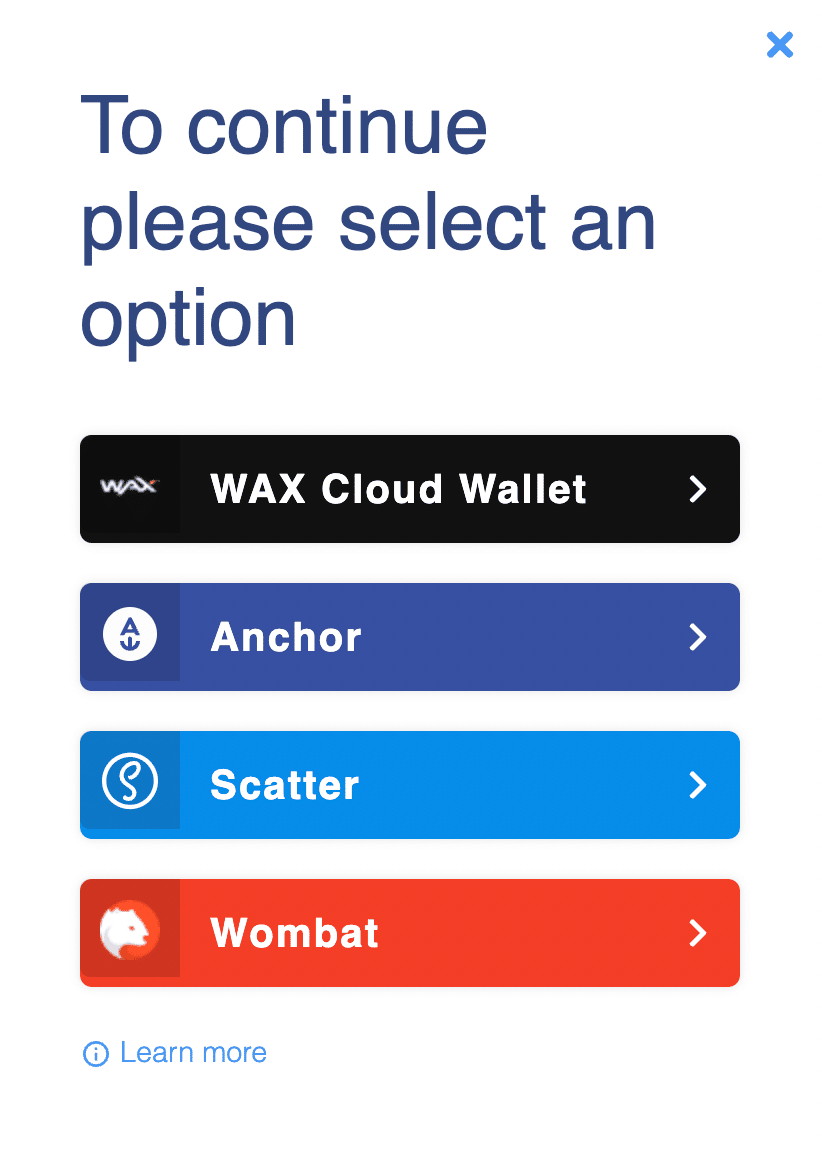
The Benefits of Wombat
All the wallets on the list are trusted and have their own advantages. The Wombat WAX wallet option however is the only one on the list that offers free WAX account. Wombat also lets users export keys to their wallets (for a small fee) and import keys for both other EOSIO chains (EOS, Telos) as well as Ethereum, BNB Chain, Avalanche and Phantom. This makes Wombat the most convenient for users looking for one wallet to host wallets and interact with NFTs and gaming on multiple blockchains, especially beyond the EOSIO ecosystem.
Getting Started with Wombat
The process for creating, importing, and exporting accounts in Wombat is pretty much standardized across all supported blockchains. For the purpose of this piece however we will be focused on the WAX chain.
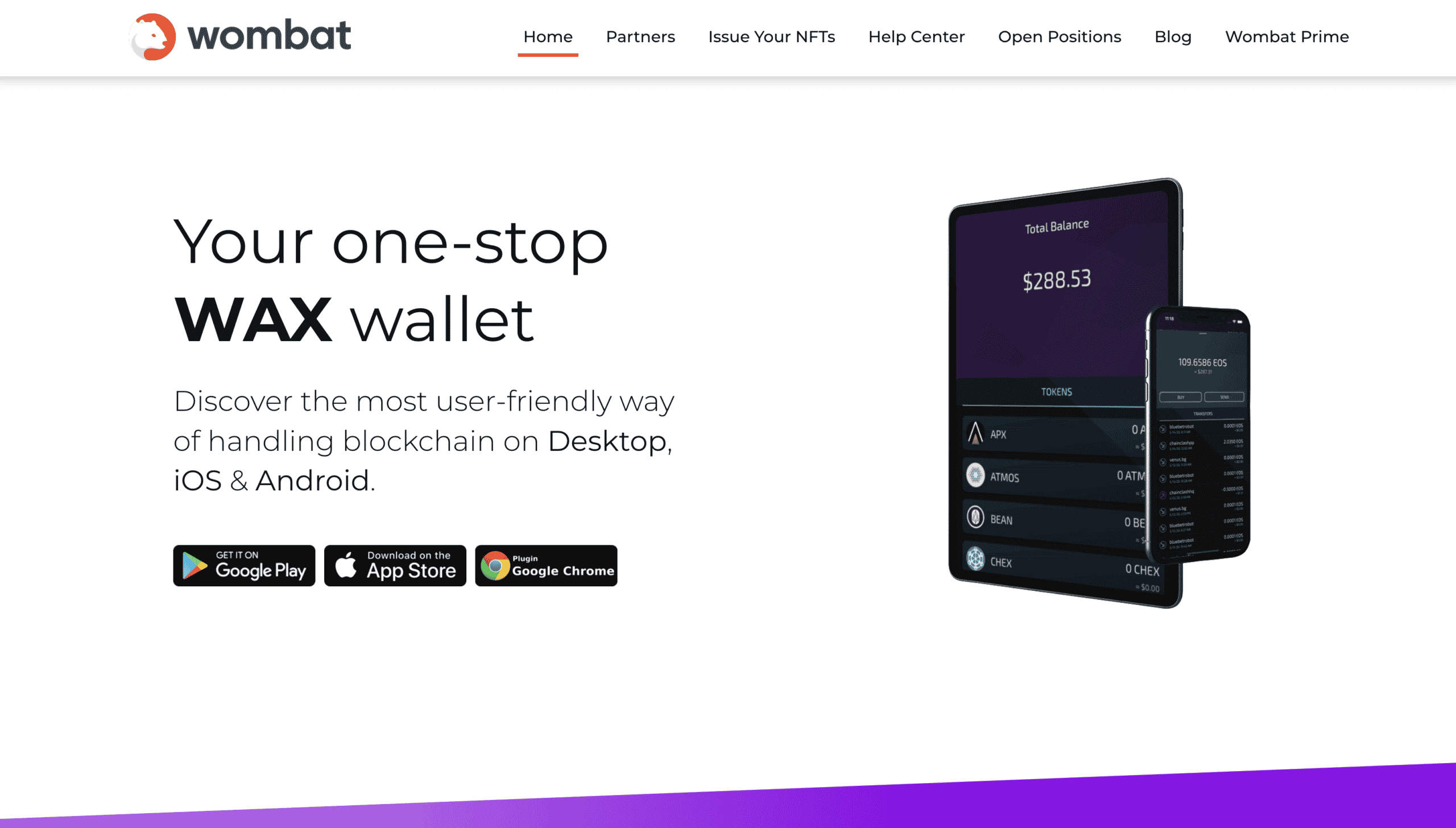
Step 1: Use a Social Login
One of the reasons Wombat is so user friendly for new users is that it utilizes a social login, something familiar to just about everyone these days. Along with the creation of a free account users also benefit from free resources, exclusive contests, promotions and more.
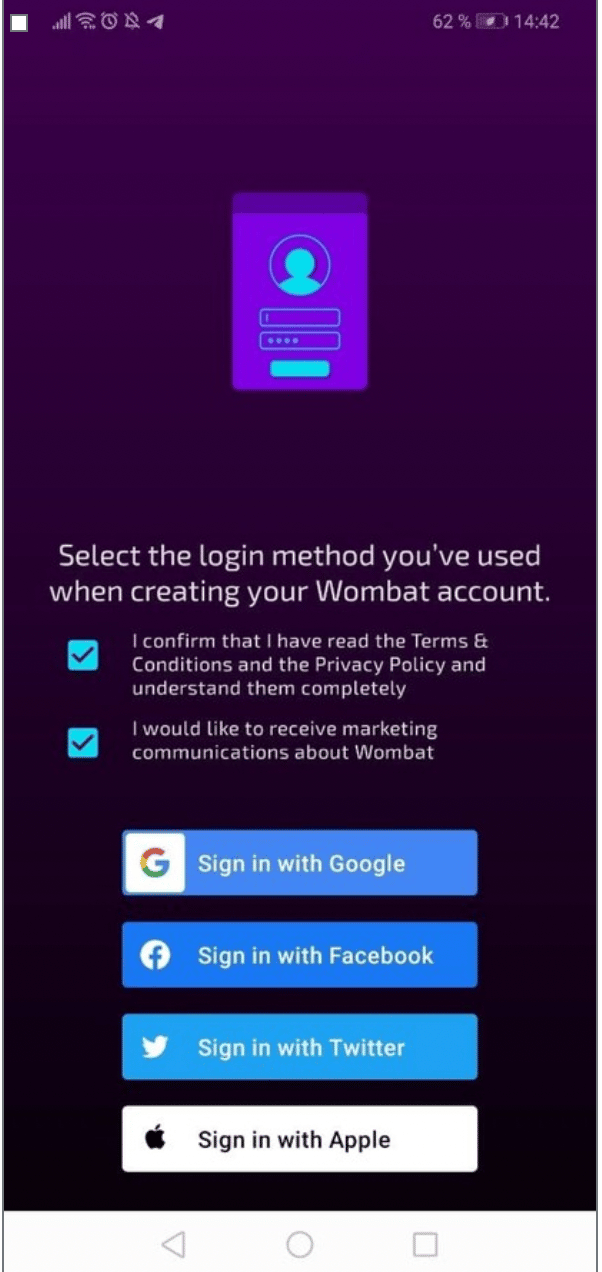
Step 2: Select Backup Location
Wombat uses encrypted backups for your private keys using the Google Drive or Dropbox that you control, not recovery phrases or separate passwords. This ensures the ability to always recover your private key even if you’ve lost your device, as it is replicated to other devices without having to enter this long string that is the norm with usual wallets every time. (Note: accounts created outside Wombat have private keys stored locally and do not apply to this, so you should always keep a separate back up of those)
Step 3: Secure Your Account
To protect the private key on your device, either choose a 6-digit PIN or use fingerprint or Face ID options to ensure maximum security. We also recommend that you set up 2FA. Make sure you save the 2FA code in case you get locked out.
Step 4: Set Up an Account
Go to Keys & Accounts and choose which kind of account you would like to set up from the list provided.
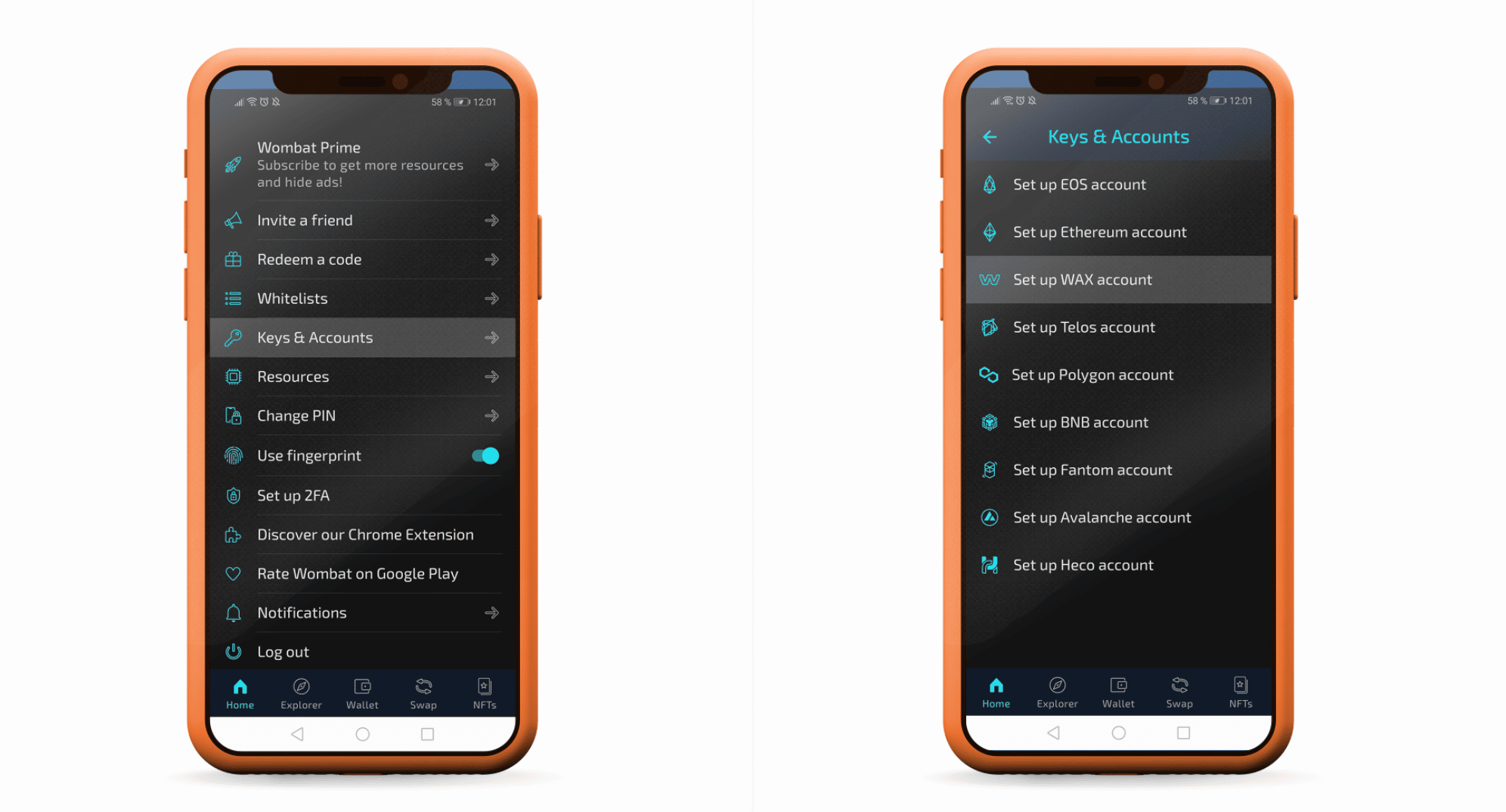
Step 5: Create or Import Account
Create an address or choose an account name. The naming rules for EOS, WAX and Telos are defined by the network itself:
- 12 characters long (exactly 12!)
- Only lowercase Latin letters and/or numbers 1–5.
Our service will check that the name you’ve chosen is not taken, and will then create an account for you.
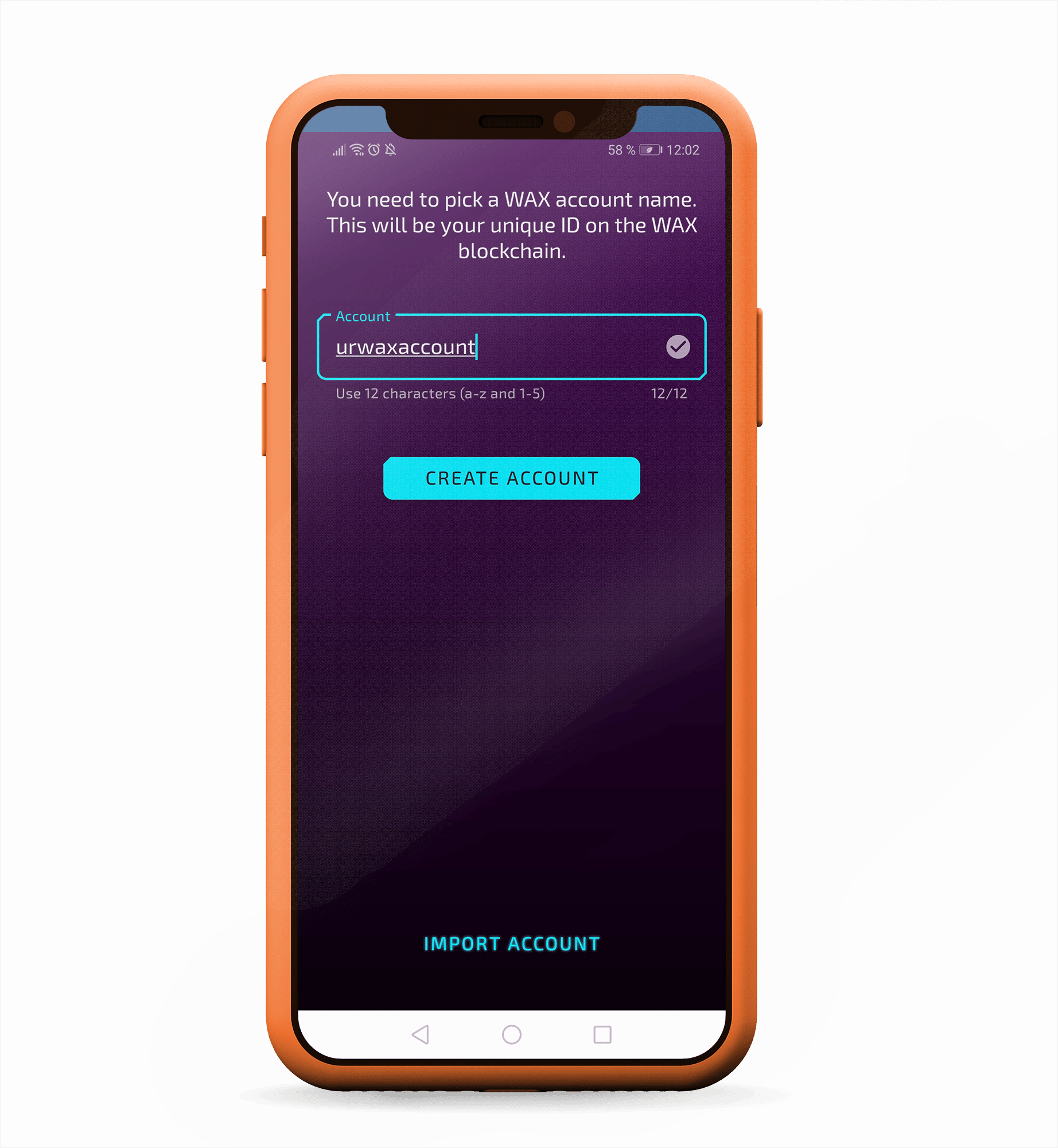
If you already have an account name on WAX (or other blockchain accounts), you can import those instead. You will find the importing option right below the ‘Create Account’ button.
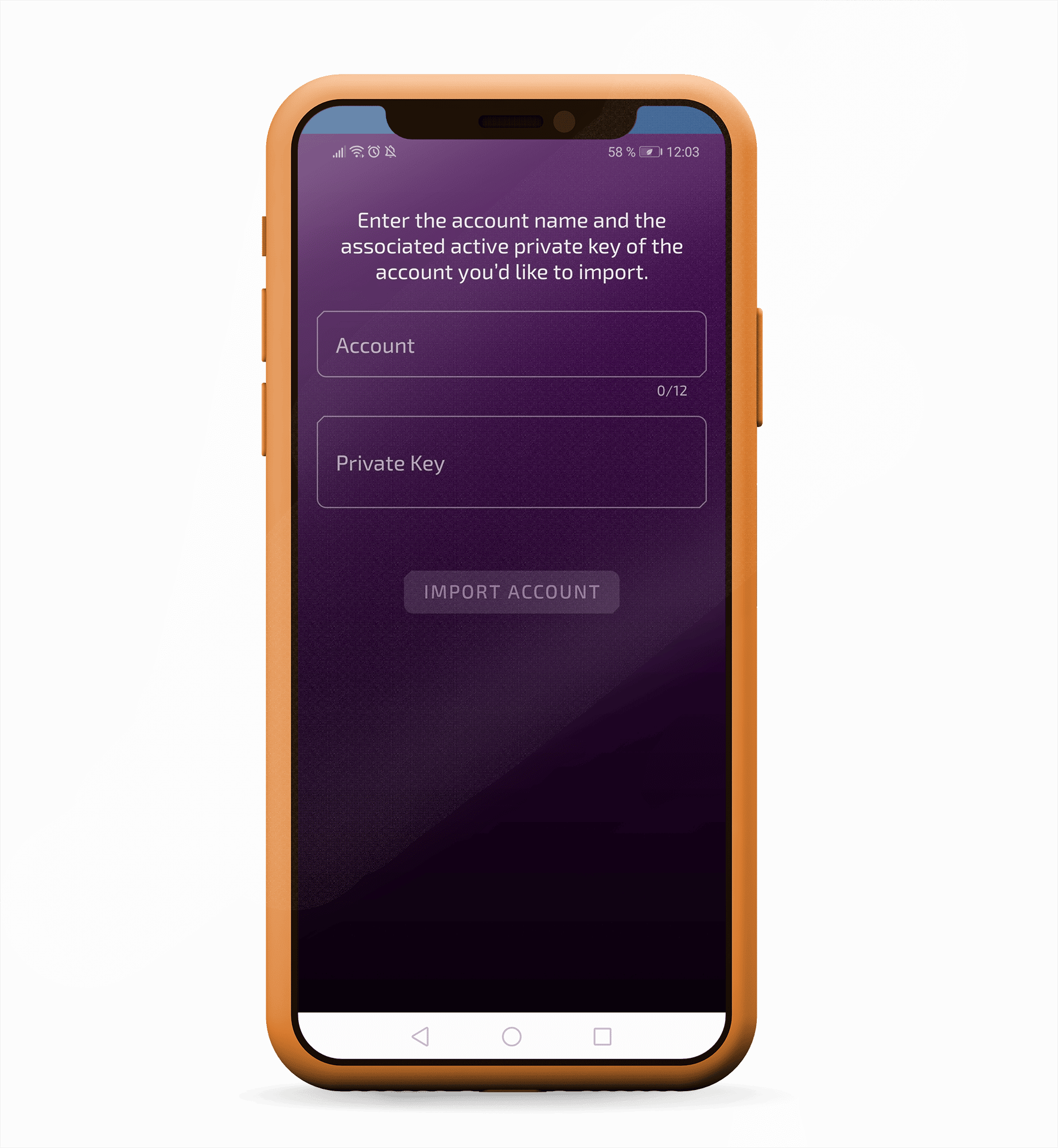
Wombat Chrome Extension
Being you are using Wombat with Enter.theUplift.World you’ll want to use the Chrome extension. Simply download from the official GetWombat.io site and when you click ‘Login’ choose Wombat. The rest should be pretty self explanatory.
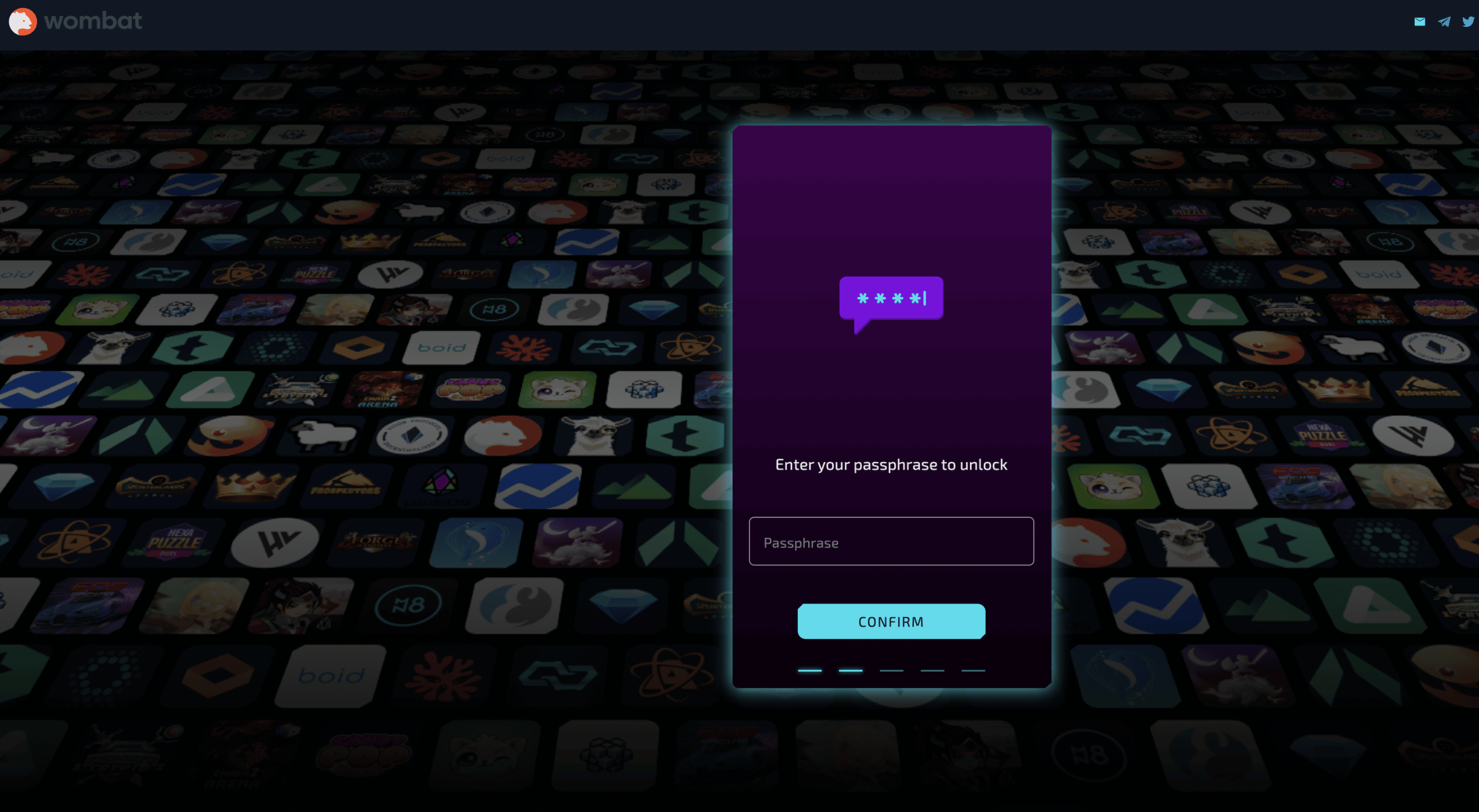 For those new to the wallet, it is also possible to just follow the instructions on the pop up window from Enter.theUplift.World to set up the app right on the extension itself too if that suits better than having it on both mobile and desktop. The process is the same as above.
For those new to the wallet, it is also possible to just follow the instructions on the pop up window from Enter.theUplift.World to set up the app right on the extension itself too if that suits better than having it on both mobile and desktop. The process is the same as above.
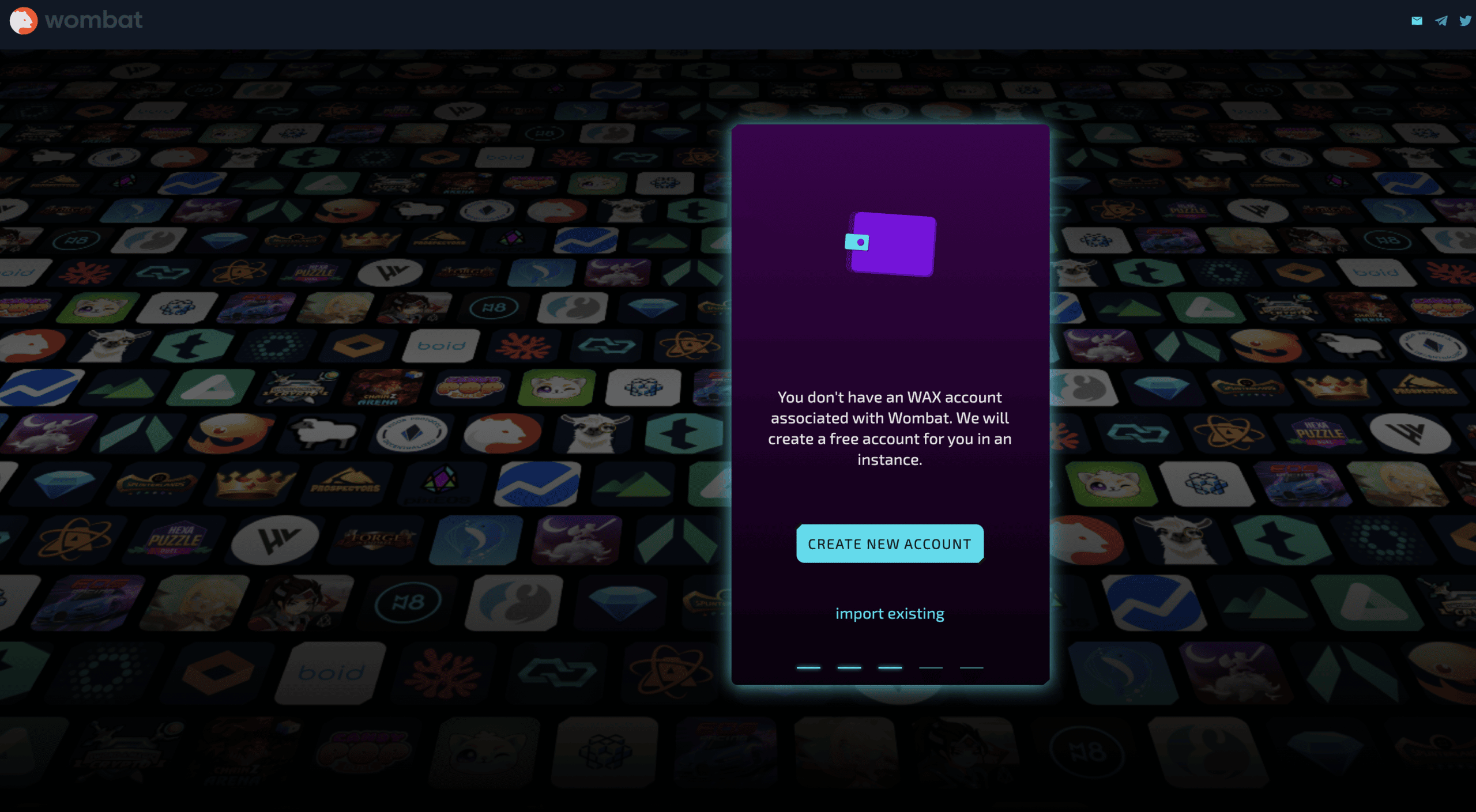
Enter The Uplift World Overview
Now that you have a WAX wallet account with Wombat, you can follow our Uplift World Starter Quick Start Guide to get you all set up on the Enter.theUplift.World site. This will allow you to link your WAX account to your Minecraft Java account and take advantage of P2E seasonal rewards, register your MetaMask Ethereum wallet address to be eligible to get dropped the first wave of community DAO tokens, keep track of your Upliftium Miners and manage Upliftium collection, crystallization, and melting, and manage your land and rail keys by naming them and adding additional member rights to various plots.
Getting the Most Out of Wombat
Of course Wombat offers a whole suite of benefits to its users beyond simply storing NFTs and engaging with The Uplift World. Definitely take a moment or two to see what other crypto and gaming services Wombat provides appeal to you, as there are a whole of them.
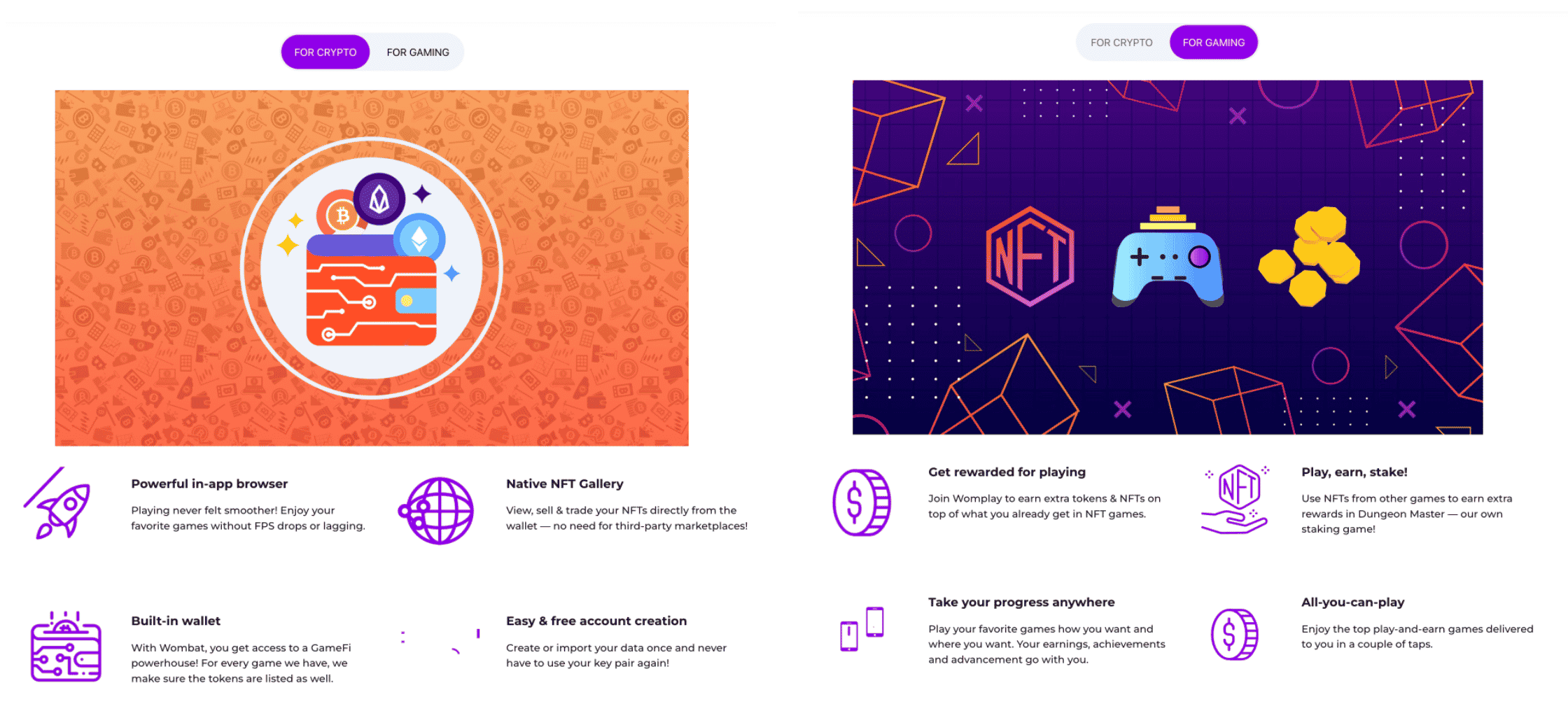
For all this and more please head on over to the official Wombat site and have a gander through the resource list and interactive links.
Precaution and Safety
Please remember that the power of blockchain lies in the ownership of your assets. Whether tokens or NFT’s, these assets are always at risk from bad actors in the space. It is important that you take all precautions possible to maintain the security of your account and the assets in them. Should your account keys or login details be compromised and all your assets drained, there really is nothing Wombat or any other party can do.
Some simple ways to protect yourself are
- enabling 2FA (2 Factor Authentication) from a trusted source and never interact with links sent to you by individuals in direct messages, as these could be phishing scams targeting your account.
- asking and take advice in public channels only and be sure that if you are interacting with members of various teams that you verify ruthlessly that they are who they say they are.
- storing all information off of your desktop in password protected files or in a secret real world location that only you (or your trusted loved ones) know the access information
The benefits of blockchain far outweigh the risks, but these risks are very real and we recommend you take the highest amount of precaution to ensure you can enjoy the most blockchain, NFT’s, and gaming has to offer. Hope this guide comes in handy for all those just beginning their Uplift quest and it helps you get the most out of your experience here with us in the metaverse and beyond!
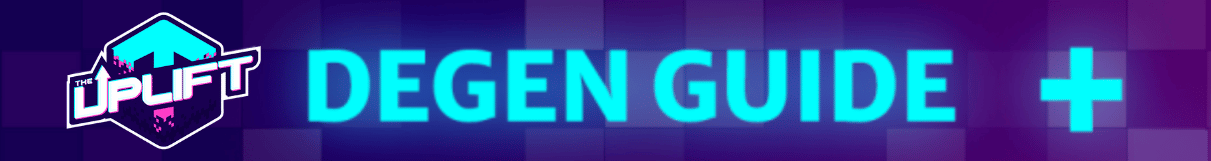
The Uplift World Official Links
- Homepage: https://theuplift.world/
- White Paper: https://upliftworld.gitbook.io/upliftworld-whitepaper
- The Uplift World Maps: https://worldmaps.theuplift.world/OldWorld#world;flat;-1258,64,894;0
- Telegram Announcements: https://t.me/theuplift
- Discord: https://discord.gg/6nsQ95Y7mu
- Twitter: https://twitter.com/theupliftworld
- Instagram: https://www.instagram.com/theupliftworld
- Facebook: https://m.facebook.com/Theupliftworld.metaverse/
- TheUpLifters YouTube: https://www.youtube.com/watch?v=ohVIIu-RV
- TheUpLifters Twitch: https://www.twitch.tv/theuplifters